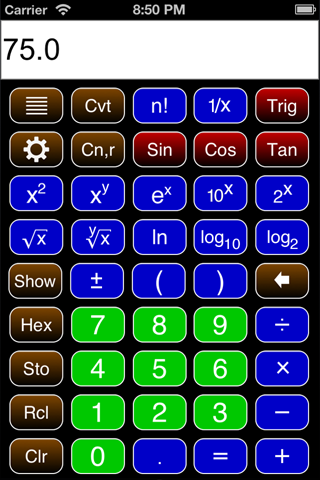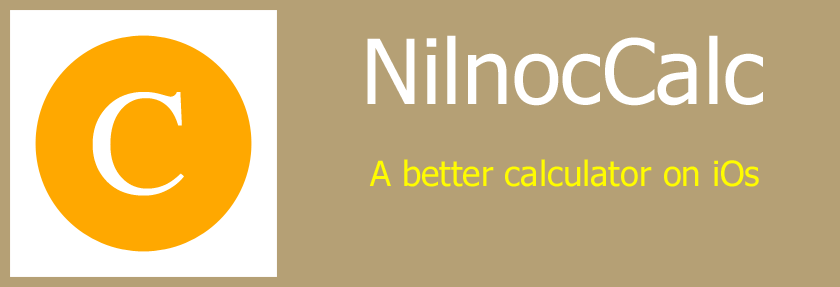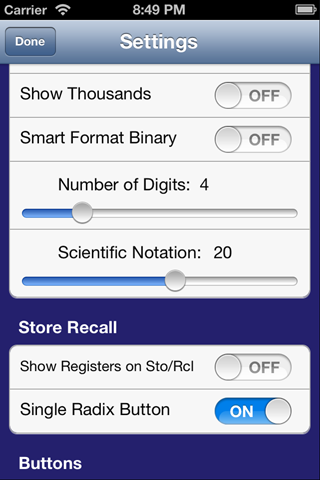Nilnoc Calc is a calculator App for the iPhone.
This is the main view.
Show - This button will display the full right of the decimal content in the display, regardless of the Digit setting. ( but only until the next button is pressed )
Hex - This button will switch the display mode from decimal( floating point ) to Hexadecimal.
Sto - This button starts a Store command, after pressing it, choose a register: 0-9 to place the value in.
Rcl - This button starts a Recall command, after pressing it choose a register: 0-9 to recall to the display.
This is the settings view.
"Show Thousands" - will toggle the "," or "." in the display.
"Smart Format Binary" - Will add spaces in between the word size ( depending on Hex, Oct, Bin )
Number of Digits - This will control how many digits to the right of the decimal are displayed when a value is not a whole integer.
Scientific Notation - This is the E level to enable displaying values in Sci notation. when set to 20, if a number is less than 1E20 then it will be shown without Sci notation.
Thus if you like Sci notation then set this to a small number.
Show Registers on Sto/Rcl - If enabled then when STO or RCL is pressed the register view will be shown to help the user decide which slot to overwrite or recall.
Single Radix Button - On the Hex page, If this is selected